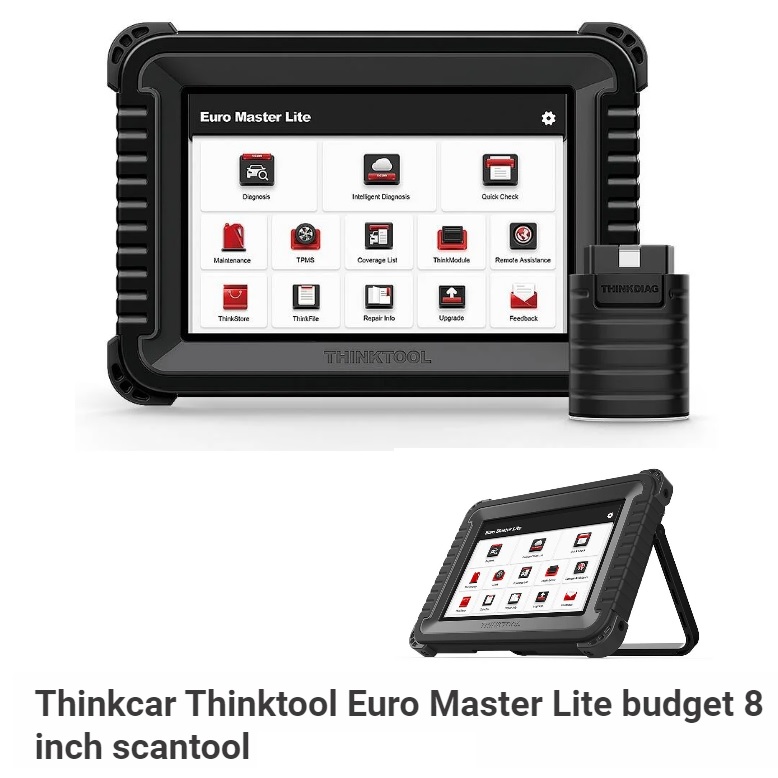Quick Reference User Guide
Commercial Vehicle Brake Testing
The following criteria are required for all HGV brake testing.
All brake testing should be carried out away from the sites working area; this should
be done in an area that has roughly level ground.
The MOT performance figures are for the Peak Reading:
Service Brake Bare Minimum 50 %
Secondary Brake Bare Minimum 25 %
Parking Brake Bare Minimum 16 %
Although the test requirement looks for a peak reading, you could use the
relationship between the peak and average to determine brake performance, if you
achieved a peak reading of say 51 – 58 this is not indicating good brakes, peak
figures of 70 + can be achieved to indicate good brakes, even though high peaks are
recorded if a low average is recorded (20 – 30 example only) this would indicate bad
brakes or you will more than likely fail a roller brake test!
Brake Tester Position
The brake tester should be positioned in the foot well of the vehicle, preferably up
against a bulkhead with the direction of travel arrow pointing in the intended direction
and with the tester straight.
Vehicle Test Procedure
With the vehicle stationary, position and arm the brake tester, accelerate the vehicle
at a constant rate in a straight line up to a safe site speed then apply the brakes in an
emergency stop manner, hold the vehicle on the brake until the vehicle has come to
a complete rest.
Arming The Brake Tester
Turn the BrakeCheck on by pressing and holding MENU until Sbr is displayed on the
screen.
Press ENTER, the display will now show the level indicator L-| |-, if this is not the
case, re-position the BrakeCheck until achieved.
Press ENTER the display should now read 0.00 ± 5.
As described above accelerate and brake.
The peak reading will report at the end of the test, if the display still shows L-| |- you
did not press ENTER!!
With the Peak reading displayed press ENTER, this will show the average reading.
Pressing ENTER again shows further information.
For a Hand Brake Test press MENU twice, this is while the service brake results are
displayed; the display should now show Hbr. Now go to the second paragraph under
“Arming The Brake Tester” to carry out a test.
For a Secondary Brake Test press MENU three times, this is while the hand brake
results are displayed, and the display should now show SEc. Now go to the second
paragraph under “Arming The Brake Tester” to carry out a test.
Printing Stored Tests
BrakeCheck has a 1 – TEST MEMORY on the Service Brake, Secondary Brake
and Hand Brake Test
The BrakeCheck can output test results to a printer if required. Printing is via Infra
red.
To Print:
Printing the Service Brake:
If the BrakeCheck has powered-down due to inactivity:
Press – Menu until the display shows Sbr.
Press Menu twice until the BrakeCheck display shows Sbr and the bottom half of
the BrakeCheck Decal menu shows two lights, one on Service Brake Test and the other on Last Test Result
Press “Enter” once, (this is not necessary if the unit has not powered-down) the
Peak Deceleration (Front/Rear) LED will be lit and the display will show a value, eg: 00.71
Make sure the printer is turned on, turn the printer on by pressing the GREY M
button on the front of the printer, a green light should now be consistent on.
If the green light is flashing the printer needs recharging!!
Point the front of the brake tester at the front of the printer.
Press “Print” once, the display will show: Prt
and the printer will print the results for the last test performed.
Now do the same for the Hand Brake or the Secondary Brake, but have the Hand
brake test light and Last Test Result illuminated on the BrakeCheck or the Service,
Hand Brake & Last Test Result illuminated for the Secondary Brake