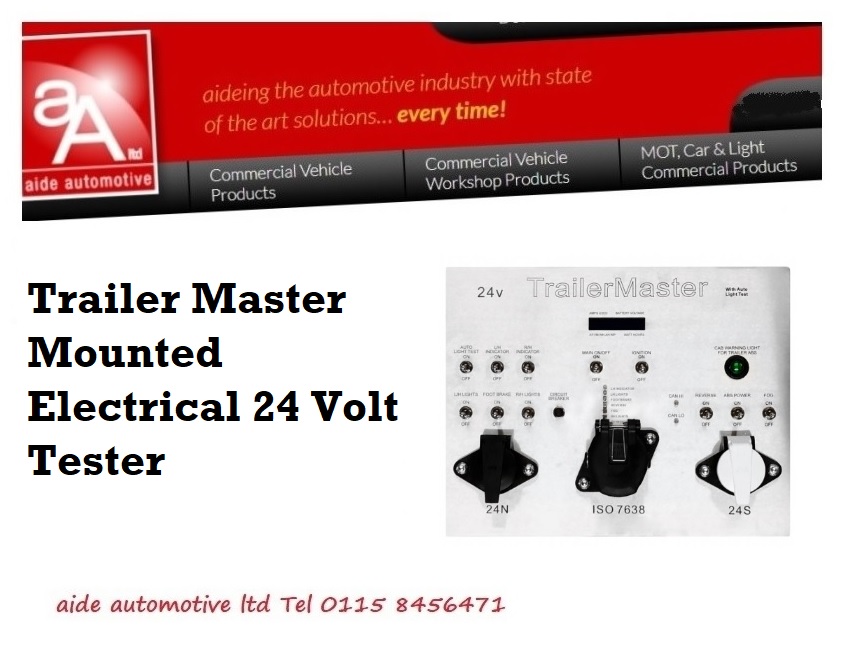A Trusted Leader in HGV Brake Testing Solutions
How aide automotive Excels in Marketing and Selling BrakeCheck: A Trusted Leader in Brake Testing Solutions
In the commercial vehicle industry, brake safety is non-negotiable. Fleet operators, transport managers, and workshop professionals all rely on accurate brake testing tools to maintain compliance and keep vehicles safe on the road. Among the products trusted across the sector, BrakeCheck stands out—and so does the company behind its success: aide automotive.
aide automotive understands its audience—fleet operators, HGV technicians, PSV workshops, plant machinery specialists, and more. Their marketing consistently emphasizes what matters most to these professionals:
Ease of use
Compliance with industry standards
Fast, accurate brake tests
Reduced downtime
By focusing on real-world problems and practical solutions, aide automotive makes BrakeCheck’s value instantly clear.
With years of industry experience and a strong reputation for vehicle safety solutions, aide automotive has developed a highly effective marketing and sales strategy that positions BrakeCheck as one of the most reliable decelerometers on the market. Here’s how they do it.
In the commercial vehicle sector, compliance drives purchasing decisions. aide automotive highlights BrakeCheck’s alignment with relevant testing standards, helping buyers feel confident in their choice.
By emphasizing reliability, consistency, and long-term performance in their marketing, the company reinforces BrakeCheck’s reputation as a dependable brake testing device.
aide automotive has mastered the art of reaching the right audience with the right message. Through educational content, strong customer support, industry expertise, and a well-optimised digital presence, they have successfully positioned BrakeCheck as a must-have brake testing device for commercial vehicle safety.
With their customer-first approach and commitment to quality, it’s clear why aide automotive continues to excel in marketing and selling BrakeCheck.
Why Choose aide automotive?
We offer a wide range of innovative products for HGVs and trailers, including: Testing & #Diagnostics – Brake Testers, Trailer Testers, #EBS/ABS Sensor Testers, Truck & Trailer Diagnostic Tools Battery & Emissions – Midtronics Battery Analysers, NOx Emission Analysers Safety & Security – Anti-Siphon Devices, ISOCheck, Trailer Locks, Diesel Tank Alerts, Auto Braking Reversing Systems
Our product range – Trailer / Caravan Light / Brake Tester – HGV Brake Testers – Trailer EBS Testers – HGV Truck Trailer EBS / ABS Sensor Tester – Truck /Trailer Diagnostic Tools – Midtronics Battery Testers – Anti Siphon Devices – ISOCheck – Trailer Locks – Auto Braking Reversing System – HGV Diesel Tank Alarms – HGV Siphon – Misfuelling Diesel Head – Truck Susie Coil Covers – #MOT #Calibration – 12 Volt Trailer / Caravan Light / Brake Tester– Plus More